Another Look at Intel Optane
Back in 2017, Intel announced their Optane Memory lineup. Advertised as a cost-effective, blazing fast memory that magically caches data of your HDD, and giving it near SSD performances, Intel’s Optane seemed perfect for a world that doesn’t have dirt-cheap SSDs yet. However, after it’s released, the response from consumers wasn’t really that positive.
The major drawback of Optane is its requirement of Intel’s newer motherboard chipsets. This means it’s pretty much useless when it comes to upgrading an old computer, unless you’re expecting to swap pretty much everything out It also only works on Windows, no Linux support even till this day.
But the final nail in the coffin is actually it’s real-life performance. Many users have reported zero-to-none performance improvements after installing Optane in their system. And it does make sense, if you consider that the 16/32GB of memory that Optane has on-board, can barely fit the operating system, let along any large software that might benefit from the speed boost it provides. Larger models do exist, but they’re, of course, much more expensive, and are unaffordable for most end users.
Due to various reasons, and NAND-based storage rapidly catching up in price, the demand for Optane memory in the consumer market is now almost zero. And Intel kinda just left it aside and made it obsolete.
Demystifying Optane
Optane is mysterious in a way. It’s supposed to be using a completely different memory technology to the well known NAND-based SSDs, called 3D XPoint. It also has all the hardware and software prerequisites, that help to hide its magic.
So what exactly is Optane?
Well, it’s just a NVMe SSD.
If you plug it in, without installing the proprietary software, it just shows up as a completely normal SSD. You can format it with your favorite file system, save any file to it, or even use it as a boot drive. It’s really just a fancy SSD powered by a new storage tech, that’s more expensive than NAND(at current prices).
2023 prices
Price is obviously an important aspect to consider when evaluating a product.
Here are the prices of some TLC(3bit)/MLC(2bit) SSDs, for both consumer and data-center uses.
QLC-based SSDs, while being cheaper, are not recommended because of poor durability.
I don’t trust QLC for my data, and I do think neither should you.
| Product | Type | Size | Price Amazon | Per GB |
|---|---|---|---|---|
| Samsung 970 EVO Plus NVMe | TLC | 500GB | $38($130,-71%) | $0.075 |
| Crucial MX500 SATA | TLC | 1TB | $56 | $0.056 |
| Samsung 870 EVO SATA | TLC | 2TB | $139 | $0.069 |
| Transcend 370 SATA | MLC | 512GB | $215 | $0.420 |
| Intel DC P3700 PCIe | MLC | 2TB | $1199 | $0.599 |
We can see that TLC is around $0.06/GB, and MLC is more expensive, at $0.5/GB.
| Product | Size | Price Amazon | Per GB |
|---|---|---|---|
| Optane M10 | 16GB | $17 | $0.941 |
| Optane M10 | 32GB | $34 | $1.062 |
| Optane P1600X | 118GB | $80 | $0.677 |
At retail price, Optane is still more expensive than MLC SSDs.
Though, you can easily find much better deals for Optane SSDs, either new or pre-owned, on sites like eBay, because no one wants them.
Disclaimer: I bought mine on Chinese marketplaces, and what I paid (about $3) is much less than the global prices. This is because the 16/32GB variants are originally made in Shenzhen, and they’re getting rid of unsold stock. The price comparisons still apply even on Chinese market.
Benchmarks
So the prices are definitely not cutting it. Now let’s take a look at the performance.
KDiskmark/fio
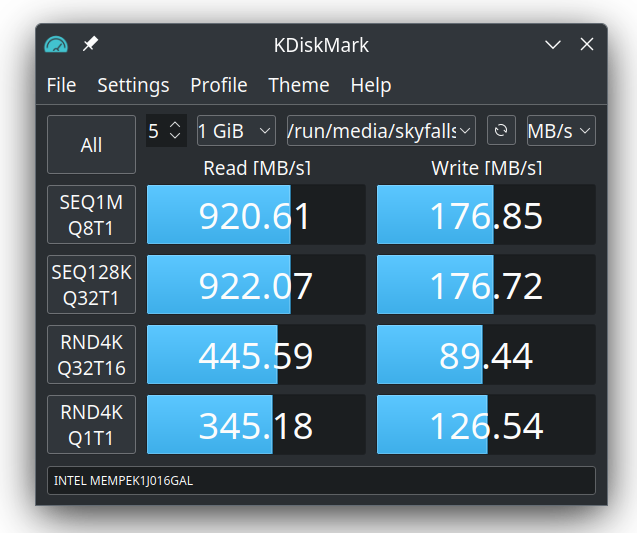
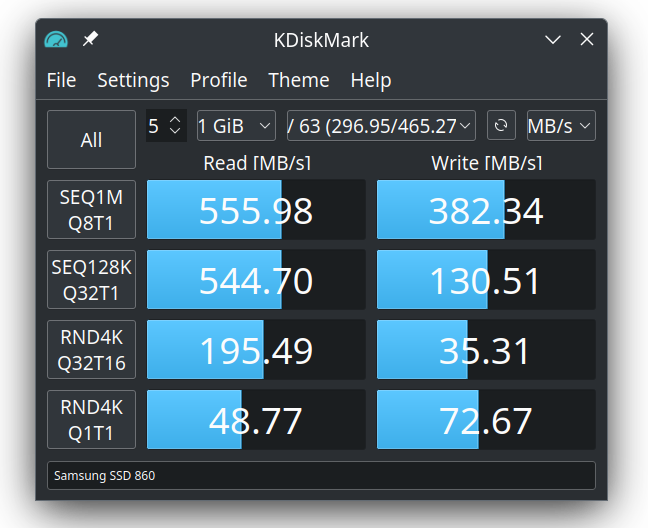
Even though Optane running on NVMe is faster than my 860 EVO on SATA, it’s still slower than even the average NVMe SSD. But that’s not the main point here, take a close look at the drop off when reading/writing small block/pages. For the NAND-based 860 EVO, random 4k read is about 12x slower than sequencial 1MB reads, and write performance is not that much better either. Optane, on the other hand, only had a 60% decrease on 4k read, and 30% on write, which is kinda incredible.
But does this extra small & random I/O performance have any real use beside for show-offs?
redis-benchmark
So, although there’s not much use for this in a normal pc environment, I did find a perfectly valid use for it: in databases.
For database instances, in most cases you’d want to persist to disk ASAP, so you don’t lose data when there’s a power loss.
For this test, I ran redis with --appendonly yes --appendfsync always to:
- Enable Append Only File(AOF), which is similar to the Write Ahead Log(WAL) in traditional databases.
- Require
fsyncon every write. Callingfsyncflushes data to disk, making sure the write actually written instead of being queued. For performance reasons, this is not recommended for normal setups. To quote the documentation:
AOF + fsync every second: this is a good compromise.
AOF + fsync always: this is very slow, you should use it only if you know what you are doing.
With AOF + fsync always, data persistence is guaranteed, because write commands always wait until the write is done before returning.
Here’s the requests-per-second measurements made by redis-benchmark.
Both instances ran on the same machine, just writing to different drives. Bandwidth is far from being saturated, so the difference is purely due to small-write performance of the disk.
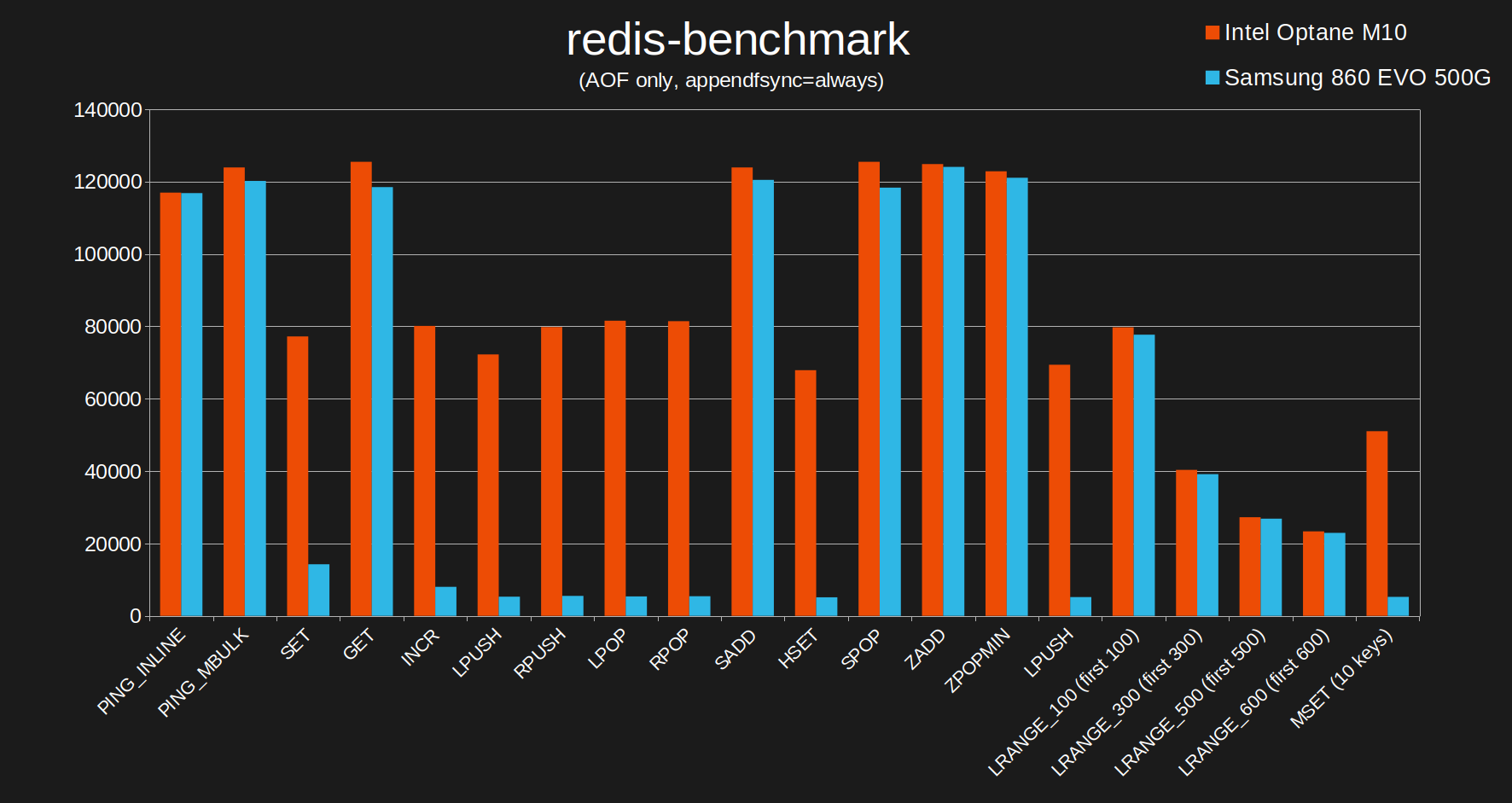
Optane is faster in every single test, and is significantly ahead in the write tests, achieving 10x performance.
This really goes to show how awesome Optane and the underlying 3D Xpoint technology is. With this kind of small-write performance, it’s much similar to RAM than traditional NAND flash.
Other things
Power consumption & heat
I have a bit of a problem with NVMe m.2 drives running very hot, which makes them unsuitable for embed appliances. The Optane M10 has a power rating of 2W when active, which is much less than normal NVMe SSDs. Examples: Samsung sm961: 5.9W, Micron 2200: <5W. Here’s an article on Comparing Power Consumption of different SSDs if you want to read more about that.
Although I don’t have a way to test this, less power should result in less heat generated, because of the 1st law of thermodynamics: The energy consumed is not lost and most of it is turned into heat.

Write endurance
Even having only 16GB of memory (and I’m getting only 13.9GB usable), the Optane M10 is rated for 365TBW. That’s like what, 23360 full overwrites.
The before mentioned Micron 2200, featuring TLC NAND, only has 75TBW for 256GB version, and 300TBW for 1TB, so it’s much less durable.
Samsung’s flagship MLC-based Samsung 970 pro, it’s 1TB model is only rated for 1200TBW. It’s definitely enough for everyone, but still didn’t came even close to the Optane.
So I guess Optane is the best replacement for those MLC SATA DOM drives now.
Conclusion
For specific uses, Optane is definitely worth the price and provides exceptional performances. It can also work as an ultra-durable, fast-enough boot drive for computers that don’t need much storage, like a router/firewall.
If you find a deal, I’d recommend picking a few up.